The Ultimate Guide To Instagram Hashtags
- Madara Moroza

- Jul 29, 2021
- 10 min read

Using hashtags on your posts is one of the best ways to get discovered by new audiences on Instagram. This can result in new followers, higher engagement, and more customers for your business. Yet, you still can't figure it out. Your posts are great. They are high quality and your current followers love them. You take a look at your insights and the hashtag performance just simply isn't doing well. Why's that? Let me guide you through my ultimate Instagram hashtag guide that will help you to better understand, which hashtags you should avoid, what kind of hashtags types are out there and how can you use them for your own advantage.
1. Wait, what is a hashtag (#) anyway? 🤔
On Social Media, hashtags serve as an indication of a specific topic or category. By using hashtags on Instagram, you help your content to be more discoverable on searches, which reaches more people. Therefore, if you want to reach a new audience - use hashtags!
You might think that hashtags were invented by Instagram, but let me tell you, Twitter got it first. Well, Chris Messina got it first. In 2007, Chris had an idea - he suggested Twitter: "How do you feel about using # (pound) for groups (...)"
And well, though Twitter rejected this idea first, later on in 2009, Twitter approved the idea and added this feature, where anything with a "#" became hyper-linked. Instagram followed, like many other SoMe platforms, and good they did, because there are many reasons why using hashtags can help you grow.

The hashtag inventor - Chris Messina
2. Why use hashtags?
Using hashtags is one of the main strategies you must adapt to in your growth strategy. When used strategically, hashtags can provide you with plenty of benefits. They can help you reach a bigger audience, visibility in search results, raise awareness about your business, target your specific audience and drive more sales.
Yet, which hashtags to use? And which better you shouldn't... Where to start, right? In the next paragraph, I'll introduce you to the art of hashtagging.
Recommended read
3. Do your hashtag research
First and foremost, you must understand that there are different ways to research hashtags on Instagram. When you will know all of the ways and types of hashtags, it will become quicker and easier for you to do your research.
Secondly, during your research, I strongly suggest picking the hashtags that are not banned, have a medium to high reach, and are relevant to your niche.
Let's start with the hashtags you must avoid:
Banned hashtags: Banned hashtags are hashtags that have been reported by Instagram users because the posts using those hashtags go against Instagram guidelines - inappropriate content, spam, fake accounts, bots, etc. Using these banned hashtags frequently can hurt your account and growth in general. You have the best intentions and maybe innocently used hashtags such as - "mirrorphoto" or "streetphoto", yet I have bad news for you - they are banned. Therefore, always do your research. This is why I suggest focusing on medium-high reach hashtags from the beginning instead.
Innocent hashtags that you might be using, yet are banned by Instagram and can affect your growth.
Medium-high reach hashtags: Using hashtags that have 230m, 50m, or just 10m posts, won't really help you much. Don't be fooled by the fact that there are 50m posts and you will be reaching a bigger audience - this is not true! By using big hashtags, you expose your posts to a small audience only because your post will be seen for a few seconds, with no effect whatsoever. If you type in the search bar "flowers" you can see that in the recent tab, EVERY second a new post pops up, meaning your post might get lost with many other. Instead, use hashtags with ~ 50-900k posts. Believe me, you will see a difference!
Focus on hashtags that are below millions of posts
Now that you know which hashtags to stay away from, let's continue with what type of hashtags are out there and where to look for them:
BRANDED HASHTAGS
Creating a branded hashtag is quite popular among businesses. It's an effective way to promote your business or a specific cause.
If you're a photographer and you're selling your presets, overlays, books, etc., I strongly suggest you create your own hashtag. For example, anyone who has used your presets is encouraged to add your hashtag and showcase their outcome. As a result, you create your own little community, have a long-term overview of your product use, you can create competitions around it, or simply when they use your hashtag - feature the best in your story/feed, etc. The possibilities are endless, your creativity has no limitations, take the best out of it! A popular nature, macro, and flower photographer Kristine, IG @macro.viewpoint does exactly that! You can share your edits where you have used her presets by adding her hashtag (#)macroviewpoint_presets for a chance to be featured in her stories. Of course, some users may misuse the hashtag or forget to mention that they have used her presets. This happens to most of the branded hashtags, and this is why you should always add additional conditions to make the whole process easier.
A tip: make sure that the hashtag doesn't already exist! It would be a pity to find that out later on.

Instagram account @macro.viewpoint has created her own hashtag
FEATURE HASHTAGS
Let me tell you, 50% of the hashtags I use, alright, maybe more than that, but get my point, are feature hashtags. What's that? Feature hashtags are hashtags created by Feature Accounts and by tagging them in your photo and using their hashtag, you have chances to be featured in their profile. Feature hashtags are very common among photography. Below is a video, where you can see all my photos that have been added to Feature Accounts.
Using Feature Account Hashtags helps you grow organically (you're exposed many times to a bigger audience)
The advantages of using Feature Hashtags:
Many Feature Accounts have a huge following and support, meaning your work is exposed to yet another new potential audience that can bring in new followers for you;
Feature accounts must save your original photo from the feed in order to remember to post it or use it for later. Meaning, this will also help your engagement in general;
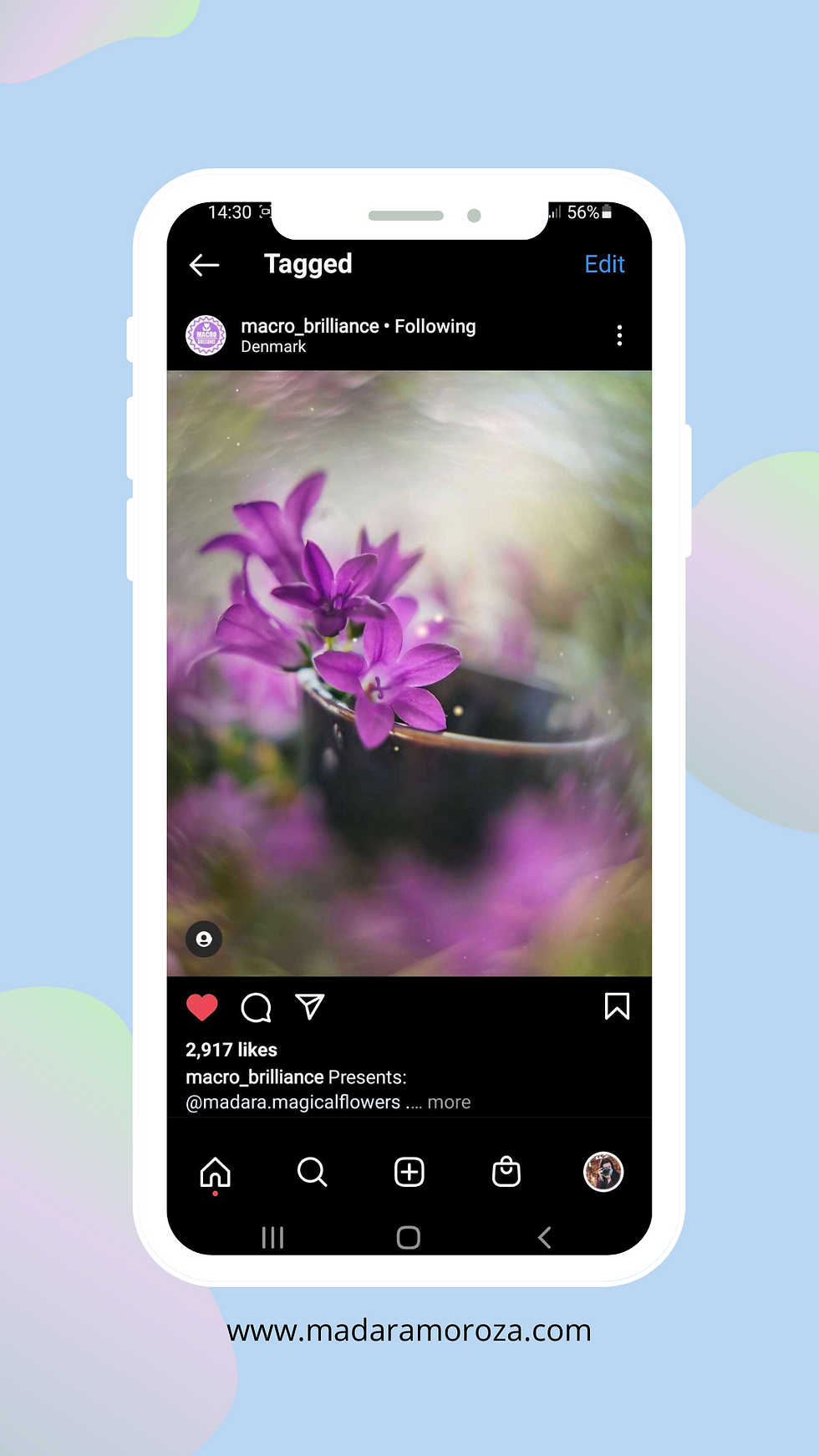

Most of the feature hashtags are in the range of 50-900k posts; your picture will stay longer in the recent page tab, and if performing great - Top tab; This exposes you once again to a great number of potential followers/clients, etc.
Even if you're not featured on the Feature account, when tagging them on your picture, you automatically appear in their tagged feed; meaning not only do you appear in the hashtag search, as well as in the Feature Account profile, growing your chances for exposure. Including myself and others, like to go through the gallery of tagged photos and perhaps follow a new account.
SEARCH HASHTAGS
I've called these search hashtags, mainly because the hashtags you will use are researched using this method that you can copy and paste for later use. You can type hashtag ideas into the Instagram search bar and you will see what auto-fills. Choose a hashtag you like, make sure it complies with your style and niche and most importantly has a follow button, indicating this hashtag is not banned.
Search for new hashtags via Instagram search and give a follow
COMPETITION HASHTAGS
If you're new to the hashtag game, take a look at what hashtags are your competitors using. You don't necessarily need to use all of them, but having an overview of your industry and what works for others can be beneficial for you.
Another way to see which hashtags they fancy more is by taking a look at their followers, in the section "hashtags". You're able to follow your favorite hashtags and see the posts in your feed.

You can search for new hashtags by clicking on any profile on the "following" section
4. Less is more? How many hashtags should you use per post
Alright, now you know how to research hashtags. Yet, the big question. How many should you use per post? Many of us have heard if Instagram allows you to add a maximum of 30 hashtags, use them ALL! Easy as that. In some way, I agree and it works pretty well for me. Yet it works only because you have to keep in mind - don't use the same hashtags over and over again. In order to reach a new audience, you must use 3-5 core hashtags for your niche and the rest ~ 25 hashtags related to your post. Using the same hashtags for a longer period of time will plumper your reach. But is that it? Well...
Lately, there have been discussions going on that actually, the perfect amount of Instagram hashtags are from 8-15 per post. In June 2021, on Instagram, Social Media expert - Lucas @thelucaskeefe , announced that:
"A few weeks ago I got an email from the Instagram team and after confirming with a few friends that it was legitimate (always check this and remember that IG will NEVER contact you in the DMs. It's always via email.) I was signing up for a strategy call with them. One of the topics to optimize was hashtags and while I'll be sharing everything else I learned on the call in other posts ASAP, this post is what I learned about hashtags."
Screenshot from the SoMe expert - @thelucaskeefe
One of the topics they discussed was - hashtags. He says that the key advice given to him was: "Use hashtags to create a persona for your account". Meaning, you must tell the algorithm what identity and the niche you are creating on your Instagram account. In order to do so, you must use fewer hashtags, 8-15 hashtags will give you a more focused identity. Yet, that's not it. The same as using 30 hashtags before, I always focused on 3-5 hashtags, in other words -
3-5 core hashtags, that I used on each of my posts, which served as my niche/identity.
When you've found your 3-5 core hashtags, the other hashtags must be relevant to the content you're posting. If you're doing photography like me, you've noticed I post flower photography that has bright colors. I don't think it would be wise to use hashtags such as "moodyphotos", "dark_macro_art" etc., because my photo is not moody nor dark. Instead, I can use other hashtags such as "explore_floral_", "dreamland_arts_of_nature" etc. Make sure that your hashtags represent what your post is about, specifically - the picture.

Screenshot from @thelucaskeefe IG post
So the big question. Alright, does it actually work? I tried it out!
In general, I decided to use 9 hashtags only, and 3 of them were my core hashtags. The other 6 were about the poppy and flower-related hashtags. I posted during the usual time and had my general routine. In the first hour, I could already notice that the hashtag reach was very low for me, whereas my average hashtag reach is usually around 3k.
My reach through hashtags was very low compared to the other strategy I use
Many users have said that it doesn't work for them at all, some say - it works pretty well, therefore you should be the one experimenting with this and just trying out to see what works the best for you. If you're new to this, I would suggest starting with 30 hashtags per post that are thoroughly researched, written, and organized in your Word document or anywhere else you can access them quickly.
Have you tried this latest strategy with 8-15 hashtags per post? Let me know in the comments :))
5. DON'T use irrelevant or repetitive hashtags
I know, it's tempting - to simply copy and paste the same hashtags in each of your posts, right? Umm, don't do that. Jump over your laziness and do it the right way. Otherwise, you're going to be one of those accounts that suddenly can't reach a bigger audience, only because your content has been penalized by the algorithm.
Instagram's community guidelines clearly state that "posting repetitive comments or content” is not okay. And that means - don't use the same hashtags again...again and again. Remember, you want to be seen by the right people. The right audience can lead to higher engagement and loyal followers. But first, you can do that by using different hashtags for every post.
Of course, nothing will happen if you use the same ones twice a month, that definitely won't affect you, but I'm talking about posting the same hashtags over and over again frequently. I've been there, and I've felt the consequences.
Oh...and use relevant hashtags that represent your content!
6. Save hashtags for future use
Honestly, Instagram teaches you how to be organized. You must plan your strategy ahead and be ready. In order to save time and a headache, reduce your time by saving your hashtags instead of searching and copy-pasting them every single time.
You can create a list of hashtags in your Word file if you prefer or in a Notes app on your phone, wherever it is easier for you. At the start, I researched the hashtags by keywords such as "macro" or "flowers" and then copy-pasted them in their right column. Whenever I used a specific hashtag, I colored them in "green". The "red" hashtags are the ones I can use for other posts.
And that's it! Do you have a specific hashtag-saving strategy? Share in the comments :))

Saving hashtags for later use can save time, headache, and boost your reach
7. BONUS - Learn from the best - Instagram Hashtag Fairy
Do you want to reach a bigger audience through your hashtags? Then keep reading. In order to learn about hashtags the right way, I wanted to learn about them from an expert. I find @sarahs.insta.secrets just that. When I first found about her account, I very much enjoyed her transparent, genuine, and professional expertise when it comes to Instagram's growth. Specifically, I was interested in hashtags.
To learn more about them, I joined the Secret Hashtags Club Membership, which is a paid service. And I absolutely recommend it. I chose the Bronze Membership, where I had the access to the mentioned benefits in the picture below. If you want to grow your Instagram account, especially if you're doing business, Sarah offers the best regarding expertise, information, and guidance.

@sarahs.insta.secrets Secret Hashtags Club Membership plan
And that's it. If you can't afford to learn from paid courses, you can still follow the 30 hashtag strategy. All you have to keep in mind is that experimenting, learning, and adapting is an inevitable process of growing.
If you want me to help you grow your Instagram account or manage your Social Media in general, you can reach out to me via my IG @madara.magicalflowers or write me an email.
If you enjoyed this article, give it a share or a comment!
















Comments